The error code ‘0x80091007’ means the hash value is not correct, you need to check the integrity of the ISO file. You can use the fciv.exe tool to check the SHA1 value of the ISO, the expected value comes from here, any discrepancy means the ISO is corrupted.
Since the update ‘KB3165756’ install failed, you can go to KB3165756 and manually download the installer and save it to a new, empty folder, then use it to install.
Meanwhile, in case the internet connection is not good on your local that caused this issue, you can try to create an offline installer package using the /layout switch, for the detail information, you can also find from the above KB3165756 document link.