I have an app that is available on AppStore, it is a biological recognition app, so there's lots of C/C++ code in this app, and it goes well on iOS7 to iOS9, but when I tested in on iOS10, it always crashed dued to memory issue after several trials, I tried the Allocation instrument, not much leaks.
When I tested it in xCode, I found something interesting(I already shut down every app that run background), the memory usage of other process increased dramatically on iOS 10.
iOS10_iPhone5s
But it didn't increase so much on iOS9:
iOS10_iPhone5
So I have several questions here:
what's in
other processes, it should be the apps that run background, but why the memory usage increased even I shut down all the other apps?why I can only reproduce this issue on iOS10? and it runs well on iOS7-iOS9.
Can anybody help me? thank you.