I succeeded to rename my Firebase Project Name. I want to rename my Project ID as well, yet, it looks read-only.
I tried via Settings -> General, and via Permissions -> IAM etc, but with no success.
Does anyone know of any way of doing it? Thanks!