1. Install using at least SQL server standard version instead
You have installed SQL server Express which is not supported for CAS/Primary site installation. Please use at least SQL server standard instead. For more details about SQL server 2012 requirement, please see below:
Here is the MS best practice for the account running SQL server service in ConfigMgr:
"Running the SQL Server service using the local system account of the SQL Server computer is not a SQL Server best practice. For the most secure operation of SQL Server site database servers, a low rights domain user account should be configured to run the SQL Server service."
2. Create and register SPN
When you configure a domain user as the account running SQL server service. You will also have to register the SPN to allow clients to identify and authenticate the service using Kerberos authentication. The command line registering the SPN:
To create an SPN for the NetBIOS name of the SQL Server use the following command: setspn –A MSSQLSvc/:1433
To create an SPN for the FQDN of the SQL Server use the following command: setspn -A MSSQLSvc/:1433