I didn't find any examples in openCV to convert a flat image to cylindrical in java, I want it to render the image in 2d not 3d, also didn’t find any example code or book on it. Below is the image of pictures which I want to warp around a cup.
A good book and example code will be much appreciated.
This i have done so far. suggested my @Amitay to make image concave, using this example Wrap image around cylinder but stuck on convertion.
import java.io.File;
import org.bytedeco.javacpp.indexer.UByteBufferIndexer;
import org.bytedeco.javacpp.opencv_core.Mat;
import org.bytedeco.javacpp.opencv_core.*;
import static org.bytedeco.javacpp.opencv_highgui.imshow;
import static org.bytedeco.javacpp.opencv_highgui.waitKey;
import static org.bytedeco.javacpp.opencv_imgcodecs.CV_LOAD_IMAGE_COLOR;
import static org.bytedeco.javacpp.opencv_imgcodecs.imread;
/**
*
* @author BTACTC
*/
public class CupWrapping {
Mat image;
Mat dstImage;
int width;
int height;
public CupWrapping(File imageFile) {
image = imread(imageFile.getAbsolutePath(), CV_LOAD_IMAGE_COLOR);
width = image.size().width();
height = image.size().height();
dstImage = new Mat(width, height, image.type());
UByteBufferIndexer sI = image.createIndexer();
UByteBufferIndexer sD = dstImage.createIndexer();
for (int y = 0; y < height; y++) {
for (int x = 0; x < width; x++) {
Point2f current_pos = new Point2f(x, y);
current_pos = convert_pt(current_pos, width, height);
Point top_left = new Point((int) current_pos.x(), (int) current_pos.y()); //top left because of integer rounding
//make sure the point is actually inside the original image
if (top_left.x() < 0
|| top_left.x() > width - 2
|| top_left.y() < 0
|| top_left.y() > height - 2) {
continue;
}
//bilinear interpolation
float dx = current_pos.x() - top_left.x();
float dy = current_pos.y() - top_left.y();
float weight_tl = (float) ((1.0 - dx) * (1.0 - dy));
float weight_tr = (float) ((dx) * (1.0 - dy));
float weight_bl = (float) ((1.0 - dx) * (dy));
float weight_br = (dx) * (dy);
byte value = (byte) (weight_tl * sI.get(top_left.y(), top_left.x())
+ weight_tr * sI.get(top_left.y(), top_left.x() + 1)
+ weight_bl * sI.get(top_left.y() + 1, top_left.x())
+ weight_br * sI.get(top_left.y() + 1, top_left.x() + 1));
sD.put(y, x,value);
}
}
imshow("", dstImage);
waitKey(0);
}
public Point2f convert_pt(Point2f point, int w, int h) {
//center the point at 0,0
Point2f pc = new Point2f(point.x() - w / 2, point.y() - h / 2);
//these are your free parameters
float f = w;
float r = w;
float omega = w / 2;
float z0 = (float) (f - Math.sqrt(r * r - omega * omega));
float zc = (float) ((2 * z0 - Math.sqrt(4 * z0 * z0 - 4 * (pc.x() * pc.x() / (f * f) + 1) * (z0 * z0 - r * r))) / (2 * (pc.x() * pc.x() / (f * f) + 1)));
Point2f final_point = new Point2f(pc.x() * zc / f, pc.y() * zc / f);
final_point.x() = final_point.x() + w / 2;
final_point.y() += h / 2;
return final_point;
}
public static void main(String[] args) {
File imageFile = new File("image/C13.jpg");
CupWrapping wrap = new CupWrapping(imageFile);
}
}