I'd like to have soft wraps in the WebStorm editor only by Markdown files. According to Word wrapping in phpstorm this can be achieved only with Menu | View | Active Editor | Use Soft Wraps. I really don't want to have soft wraps by coding, but I don't want to use the menu every time I open an .md file.
Isn't there a way to assign this behavior for example to language or to file type?