I'm new to android development after installing android studio to build my first project i faced this error.
I'm using Linux mint 18 and i had install oracle jdk
java version "1.8.0_101"
Java(TM) SE Runtime Environment (build 1.8.0_101-b13)
Java HotSpot(TM) Client VM (build 25.101-b13, mixed mode)