I have two inline ul li a lists. One is what I would expect and the other has a space between the a items.
ul {
list-style: none;
margin: 0;
padding: 0
}
li {
display: inline;
}
a {
border: 1px solid black;
font-size: 1rem;
}<br>
<nav>
<ul>
<li><a href="#">ONE</a>
</li>
<li><a href="#">TWO</a>
</li>
<li><a href="#">THREE</a>
</li>
</ul>
</nav>
<br>
<nav>
<ul>
<li>
<a href="#">
ONE
</a>
</li>
<li>
<a href="#">
TWO
</a>
</li>
<li>
<a href="#">
THREE
</a>
</li>
</ul>
</nav>What I get is two inline navigation sets one without a space between the items and another with a space. Here is an image of the resulting code: Why?