I am trying to run the sample TipCalc Xamarin (Android) application in Visual Studio, however after it compiles and I run the Android emulator, I'm told the:
adb server version (32) doesn't match this client (36)
How do I fix this? I've updated Xamarin and the Android SDK files and Xamarin is correctly pointing to my android SDK location (D:\dev\Xamarin\AndroidSDK).
Here's a screenshot of my Android SDK manager:
Here's a bigger snippet of the output:
1>D:\dev\Xamarin\AndroidSDK\platform-tools\adb.exe -s 169.254.138.177:5555 devices
1>error: could not install *smartsocket* listener: cannot bind to 127.0.0.1:5037: Only one usage of each socket address (protocol/network address/port) is normally permitted. (10048)
1>List of devices attached
1>adb server version (32) doesn't match this client (36); killing...
1>could not read ok from ADB Server
1>* failed to start daemon *
1>error: cannot connect to daemon
1>
1>Selected device is not running.
1>Build FAILED.
Update: installing Android SDK Build-tools 24.0.3 (and removing 23.0.2) didn't help.
This answers provided at this this question don't help, as I don't know what Appium or Genymotion are, nor do I work with PHP. I agree though they are both caused by the android debugger, but I need the Xamarin fix.