I'm trying to use the maps and I'm facing this case when I only have one marker and the zoom-to-include-markers="true", the result is that the map is too zoomed in no matter how I set the zoom attribute the result looks like this :
while what I would like for the first render to be should look something like this :
here is my code :
<ng-map
ng-if="items"
zoom="5"
map-type-id="ROADMAP"
pan-control="false"
street-view-control="true"
street-view-control-options="{position: 'RIGHT_BOTTOM'}"
map-type-control="false"
zoom-control="true"
zoom-control-options="{style:'BIG', position: 'RIGHT_BOTTOM'}"
scale-control="true"
default-style="true"
zoom-to-include-markers="true"
class="map">
<marker on-click="" data-ng-repeat="item in items" position="{{[item.latitude, item.longitude]}}">
</marker>
</ng-map>
I tried to adjust the zoom attribute but it has no change on the map result.
UPDATE:
changing the zoom using setZoom() function in js is doing it, is there a way to calculate the suitable zoom according to the values that the map has?
Thanks
