How can I disable images and links from loading in HTML using a script.
<div id="mailPreviewTarget" style="padding: 10px; overflow: auto;">
Sample Text
<p></p>
<img src="http://.../track/0/0.png">
<div>
<a href="http://.../unsubscribe/0/0">Unsubscribe</a>
</div>
</div>