Hi I am creating an app which requires a grid of images. As an example I am using a 2x2 grid of images in cells of a UICollectionView. I would like to know how I could decrease the annoying space in the middle and also make them have equal widths and heights to fit the whole screen. I know that I can do this with Interface builder. However, I want to do this programmatically because as the app progresses, there will be different levels and different number of squares - possibly a 10x10 also. I am new to UICollectionViews. I have referenced to many other questions, however most are in Objective C and there few that are in Swift don't seem to work with Swift 3.
Here is my full code:
import UIKit
class GameViewController: UIViewController, UICollectionViewDataSource, UICollectionViewDelegate, UICollectionViewDelegateFlowLayout{
@IBOutlet weak var collectionView: UICollectionView!
override func viewDidLoad() {
super.viewDidLoad()
// Do any additional setup after loading the view.
collectionView.delegate = self
collectionView.dataSource = self
let collectionViewLayout = self.collectionView.collectionViewLayout as! UICollectionViewFlowLayout
collectionViewLayout.minimumLineSpacing = 0
collectionViewLayout.minimumInteritemSpacing = 0
}
override func didReceiveMemoryWarning() {
super.didReceiveMemoryWarning()
// Dispose of any resources that can be recreated.
}
func numberOfSections(in collectionView: UICollectionView) -> Int {
return 2;
}
func collectionView(_ collectionView: UICollectionView, numberOfItemsInSection section: Int) -> Int {
return 2
}
func collectionView(_ collectionView: UICollectionView, cellForItemAt indexPath: IndexPath) -> UICollectionViewCell {
let cell = collectionView.dequeueReusableCell(withReuseIdentifier: "cell", for: indexPath)
let image = cell.viewWithTag(1) as! UIImageView
image.image = #imageLiteral(resourceName: "coffee")
return cell;
}
func collectionView(_collectionView: UICollectionView, layout collectionViewLayout: UICollectionViewLayout, sizeForItemAtIndexPath indexPath: NSIndexPath) -> CGSize {
return CGSize(width: self.collectionView.frame.size.width/2, height: self.collectionView.frame.size.height/2)
//this method is not getting called
}
}
I am also uploading an image of how it currently is and how I want it to be-
I hope you guys will help me- it will be very useful... Thanks!
I conformed to UICollectionViewDelegateFlowLayout and called sizeforitematindexpath but it did not work.
On adding a breakpoint I realized that the method was not getting called. So is there anything wrong I'm doing here. Also Xcode gives me this warning -