The problem that I have is, that there are some pixles in my rendered scene that seem to be missing/invisible and therefore have the same color as my clear color. Interestingly, this only happens if MSAA is turned off.
My first thought was, that it could have something to do with the fact, that all the triangles are overlapping and somehow distorted by the projection matrix but these artifacts only seem to occur on lines rather than edges.
I read about just applying a scale of 1.00001 to everything in another question but that seems like a cheap hack to me that could cause other problems. Although these artifacts seem to be reduced when using hardware multisampling, I want to know if there is any other way to solve this.
Edit:
A way to solve this by Nicol Bolas:
OpenGL (and all other hardware rasterizers) only guarantees gapless rendering of the edge between two triangles if the edges exactly match. And that means you can't just have one triangle next to the edge of another. The two triangles must have identical vertices on the shared edge between them.
So if you have a long triangle next to a short triangle, what you have to do is split the long triangle into several triangles, so that the shared portion of the edge is properly shared between two triangles.
As stated, a possible solution is to split the big triangles into small ones to ensure that all overlapping vertecies are identical (i.e. abolishing the greedy meshing). But in my case I want to keep the greedy meshing due to performance aspects.