Try this code its working completely fine.
YOUR FIRST ALERT
let message = "BRAND : BRNAD \n MODEL : MODEL \n PRICE : 25$"
let alertController = UIAlertController(
title: "", // This gets overridden below.
message: message,
preferredStyle: .Alert
)
let okAction = UIAlertAction(title: "OK", style: .Cancel) { _ -> Void in
}
alertController.addAction(okAction)
self.presentViewController(alertController, animated: true, completion: nil)
YOUR SECOND ALERT..
let message = "BRAND : BRNAD \n MODEL : MODEL \n PRICE : 25$ \n\n\n BRAND : BRAND \n MODEL : MODEL \n PRICE : 120$ \n"
let alertController = UIAlertController(
title: "", // This gets overridden below.
message: message,
preferredStyle: .Alert
)
let okAction = UIAlertAction(title: "OK", style: .Cancel) { _ -> Void in
}
alertController.addAction(okAction)
self.presentViewController(alertController, animated: true, completion: nil)