I have an EXE application we use that is very important. On some PC's it runs fine -- some it doesn't. I have seen it work on fresh install of Win7x64 -- after installing the 180 updates it no longer runs properly.
I upgraded to Windows 10 and it ran fine. Had a hardware problem and had to reinstall the OS. After doing drivers,updates,etc the application won't run.
I found a log file in: C:\Users\username\AppData\Local\Microsoft\CLR_v4.0_32\UsageLogs
1,"fusion","GAC",0
1,"WinRT","NotApp",1
3,"System, Version=4.0.0.0, Culture=neutral, PublicKeyToken=b77a5c561934e089","C:\windows\assembly\NativeImages_v4.0.30319_32\System\08da6b6698b412866e6910ae9b84f363\System.ni.dll",0
3,"System.Core, Version=4.0.0.0, Culture=neutral, PublicKeyToken=b77a5c561934e089","C:\windows\assembly\NativeImages_v4.0.30319_32\System.Core\f6ebd52be27fe627fed0d185c6a9c0d5\System.Core.ni.dll",0
3,"Microsoft.VisualBasic, Version=10.0.0.0, Culture=neutral, PublicKeyToken=b03f5f7f11d50a3a","C:\windows\assembly\NativeImages_v4.0.30319_32\Microsoft.V9921e851#\02386c57c46556747a75089068a31af0\Microsoft.VisualBasic.ni.dll",0
3,"System.Drawing, Version=4.0.0.0, Culture=neutral, PublicKeyToken=b03f5f7f11d50a3a","C:\windows\assembly\NativeImages_v4.0.30319_32\System.Drawing\c2abcda8f96d67fa6ff5665fd21dddff\System.Drawing.ni.dll",0
3,"System.Windows.Forms, Version=4.0.0.0, Culture=neutral, PublicKeyToken=b77a5c561934e089","C:\windows\assembly\NativeImages_v4.0.30319_32\System.Windows.Forms\c02fbf560e52a1aab432a90d4c613af4\System.Windows.Forms.ni.dll",0
3,"System.Runtime.Remoting, Version=4.0.0.0, Culture=neutral, PublicKeyToken=b77a5c561934e089","C:\windows\assembly\NativeImages_v4.0.30319_32\System.Runt73a1fc9d#\272d1cf3a7cbd4cd648a2ff2d7a8889a\System.Runtime.Remoting.ni.dll",0
I can't find much information on why these logs are created and if this shows any useful information as to why it's not running properly. The application is not supported so I'm trying to get it to run until we have another solution.