System description:
- Windows 7
- git version 2.10.1.windows.1
- TortoiseGit 2.3.0.0
I want:
The merge commit message to be different in a fully automated manner (no manual amend)
Summary:
On windows, using tortoiseGit, there is no prepare-commit-msg hook, only start-commit-hook and no matter what the hook script is, I get a windows popup error:
%1 is not a valid Win32 application
Also, I would prefer to only change the commit messages which are "merges".
Steps:
setup the hook:Set the working tree path to be same as my project's path,
and in "Command Line To Execute" I select the file I prepared:
.git\hooks\prepare-commit-msg
which its content is echo "test".
Then I try to do a commit and get this error:
I've made sure that this script file is indeed the file which is used,
because if I delete it, I get this message: