The latest Windows 10 Anniversary update has changed the unicode "eye" icon on my website, is there any way to have it display as originally intended?
I have attached screens below:
Eye icon before Windows 10 Anniversary update
 Eye icon after Windows 10 Anniversary update
Eye icon after Windows 10 Anniversary update
<!DOCTYPE html>
<html lang="en">
<head>
<meta charset="UTF-8">
</head>
<body>
<p data-text="" class="glitch-single-letter"></p>
</body>
</html>
I have a css text effect on which purposely causes the glitch and tear on the icon in case you are wondering.
Thanks.
Update I have tried HTML Entity (decimal) 👁 and HTML Entity (hex) 👁 as per this answer but the icon remained unchanged.