I have a Realm Object Server (v. 1.0) running on an Ubuntu server. Am I supposed to be able to connect to it via the Realm Browser app?
Here is what I've tried.
File > Open Sync URL...
Then I enter my realm sync URL that I use in my iOS app. I also enter the username and password for one of my app users.

This sync URL and username/password work just fine in my app, but when I use them in the Realm Browser, I get a Realm couldn't be opened error:
Any ideas what I might be doing wrong? The Realm logs on my server don't show anything new when I make this attempt to connect.