2020 update
You can't disable WooCommerce tax for a specific user role programmatically, but you can apply for a specific user role a zero tax rate.
First you need to have this specific user role set in worpress. If it's the case, let say that this custom user role is 'resellers' for my code example.
Second, you have to enable in WooCommerce settings a zero tax rate:
And then for each country, you will have to set this zero tax rate:
Third - Then this hooked function will do the trick:
Update - Since WooCommerce 3 use the following:
function zero_rate_for_custom_user_role( $tax_class, $product ) {
// Getting the current user
$current_user = wp_get_current_user();
$current_user_data = get_userdata($current_user->ID);
// <== <== <== <== <== <== <== Here you put your user role slug
if ( in_array( 'resellers', $current_user_data->roles ) )
$tax_class = 'Zero Rate';
return $tax_class;
}
add_filter( 'woocommerce_product_get_tax_class', 'wc_diff_rate_for_user', 10, 2 );
add_filter( 'woocommerce_product_variation_get_tax_class', 'wc_diff_rate_for_user', 10, 2 );
Before WooCommerce version 3 use the following:
function zero_rate_for_custom_user_role( $tax_class, $product ) {
// Getting the current user
$current_user = wp_get_current_user();
$current_user_data = get_userdata($current_user->ID);
// <== <== <== <== <== <== <== Here you put your user role slug
if ( in_array( 'resellers', $current_user_data->roles ) )
$tax_class = 'Zero Rate';
return $tax_class;
}
add_filter( 'woocommerce_product_tax_class', 'zero_rate_for_custom_user_role', 10, 2 );
You will just need to put instead of 'resellers' your desired user role slug.
This code goes in functions.php file of your active child theme (or theme) or also in any plugin file.
This code is tested and fully functional.
Reference: WooCommerce - Enabling "Zero rate" tax class to some specific user roles