I created a small currency converter. By cons I do not know how to give it a format with thousand separator. for example, the result is 10 000 000. 10 I would like to thank you if you can advise me. Below is my code
class ChangeViewController: UIViewController {
@IBOutlet weak var usdamount: UITextField!
@IBOutlet weak var label: UILabel!
var noImput = "Merci de saisir une valeur"
var currencynum = Int()
override func viewDidLoad() {
super.viewDidLoad()
label.text = ""
// Do any additional setup after loading the view.
}
override func didReceiveMemoryWarning() {
super.didReceiveMemoryWarning()
// Dispose of any resources that can be recreated.
}
// rejet du clavier
override func touchesBegan(_ touches: Set<UITouch>, with event: UIEvent?){
view.endEditing(true)
super.touchesBegan(touches, with: event)
}
@IBAction func currency(_ sender: UISegmentedControl) {
switch sender.selectedSegmentIndex{
case 0:
currencynum = 0
break
case 1:
currencynum = 1
break
default:
break
}
}
@IBAction func convert(_ sender: AnyObject) {
if usdamount.text == "" {
label.text = noImput
} else {
let num = Int(usdamount.text!)
switch currencynum {
case 0:
let convertednum = Double(num!) * 14500
label.text = "\(num!) Euro(s) = \(convertednum) Rupiah(s)"
break
case 1:
let convertednum = Double(num!) * 0.000067
label.text = "\(num!) Rupiah = \(convertednum) Euros"
break
default:
break
}
}
}
}