I have a server with Hangfire installed. I haven't checked it for a while and it seems one recurring job has gone rogue. It stopped working and then it has stacked up with retries resulting in a complete lock it seems.
I would like to clear my database and start over. Can i just delete the data from all tables or should I drop the tables and let Hangfire recreate them for me? Am I risking anything by doing this?
Hangfire.State using entire Azure Basic database 2GB of space.