I want to vertically center a container div on the page. This works on JSfiddle, but when I preview the page on my computer the container stays stuck to the top of the page. The body also seems to only fill half the page.
Does anyone know the reason for this? I don't know if it's the code, seeing as it works on JSfiddle.
HTML:
<div class="container">
<div class="row">
<div class="col-md-6 col-md-offset-3">
<div class="panel login-tab">
<div class="panel-heading">
<div class="row">
<div class="col-xs-6">
<a href="#" class="active" id="login-link">Login</a>
</div>
<div class="col-xs-6">
<a href="#" id="register-link">Register</a>
</div>
</div>
<hr>
</div>
<div class="panel-body">
<div class="row">
<div class="col-lg-12">
<form id="login-form" method="post" style="display:block;">
<div class="form-group">
<input type="text" name="username" id="username" tabindex="1" class="form-control" placeholder="Username" value="">
</div>
<div class="form-group">
<input type="password" name="password" id="password" tabindex="2" class="form-control" placeholder="Password">
</div>
<div class="form-group">
<input type="checkbox" tabindex="3" class="" name="remember" id="remember">
<label for="remember">Remember me</label>
</div>
<div class="form-group">
<div class="row">
<div class="col-sm-6 col-sm-offset-3">
<input type="submit" name="login-submit" id="login-submit" tabindex="4" class="form-control btn btn-login" value="Log In">
</div>
</div>
</div>
<div class="form-group">
<div class="row">
<div class="col-lg-12">
<div class="text-center">
<a href="#" tabindex="5" class="forgot-password">
Forgot password?</a>
</div>
</div>
</div>
</div>
</form>
<form id="register-form" method="post" style="display:none;">
<div class="form-group">
<input type="text" name="username" id="username" tabindex="1" class="form-control" placeholder="Username" value="">
</div>
<div class="form-group">
<input type="email" name="email" id="email" tabindex="1" class="form-control" placeholder="Email Address" value="">
</div>
<div class="form-group">
<input type="password" name="password" id="password" tabindex="2" class="form-control" placeholder="Password">
</div>
<div class="form-group">
<input type="password" name="confirm-password" id="confirm-password" tabindex="2" class="form-control" placeholder="Conform Password">
</div>
<div class="form-group">
<div class="row">
<div class="col-sm-6 col-sm-offset-3">
<input type="submit" name="register-submit" id="register-submit" tabindex="4" class="form-control btn btn-register" value="Register">
</div>
</div>
</div>
</form>
</div>
</div>
</div>
</div>
</div>
</div>
</div>
CSS:
.container {
position: fixed;
top: 50%;
left: 50%;
transform: translate(-50%, -50%);
}
Other stylesheets:
<!--in head-->
<link href="https://fonts.googleapis.com/css?family=Open+Sans" rel="stylesheet">
<link rel="stylesheet" href="css/style.css">
<!--before ending body-->
<script src="https://ajax.googleapis.com/ajax/libs/jquery/1.10.2/jquery.min.js"></script>
<script src="https://maxcdn.bootstrapcdn.com/bootstrap/3.3.6/js/bootstrap.min.js"></script>
<script src="script.js"></script>