I recently installed visual studio 2013 and tested a sample program in it, When I tried running my test program it says,
msvcp120d.dll is missing from your computer, try reinstalling.
i searched for the cause of the problem and found that probably I haven't installed some of the redistributable required for the vs2013. Here is a list of all of the redistributable(s) installed.
I checked and believe that I have both x86 and x64 version of visual c++ 2013 redistributable. I checked system32 and syswow64 folders in my windows. msvcp120d.dll is missing from syswow64 folder. What should I do?