I am developing a user interface using matlab wich allows to browse and load a text file and display some curves. I am facing a problem, my file text is a set of decimal number, matlab is reading those number as two columns. this is an exemple: u find here the file that I am working on:
After runing this code :
[filename pathname] = uigetfile({'*.txt'},'File Selector');
fullpathname = strcat(pathname,filename);
text = fileread(fullpathname); %reading information inside a file
set(handles.text6,'string',fullpathname)%showing full path name
set(handles.text7,'string',text)%showing information
loaddata = fullfile(pathname,filename);
xy = load(loaddata,'-ascii','%s');
t = xy(:,1);
i = xy(:,3);
handles.input1 = i;
handles.input2 = t;
axes(handles.axes1);
plot(handles.input1,handles.input2)
the curves looks so strenge, so I checked the result of xy= load(loaddata,'-ascii') using command window and here the problem appears!

So I have now 12 columns instead of 6 ! can u help me please? I tried with strrep(data,',','.') but it doesnt work !