All of a sudden I can't get mongodb to work.
Usually I will start with
mongo
however I get this when trying to start.
MongoDB shell version: 3.0.6
connecting to: test
2016-10-11T15:36:56.462+0100 W NETWORK Failed to connect to 127.0.0.1:27017, reason: errno:111 Connection refused
2016-10-11T15:36:56.464+0100 E QUERY Error: couldn't connect to server 127.0.0.1:27017 (127.0.0.1), connection attempt failed
at connect (src/mongo/shell/mongo.js:179:14)
at (connect):1:6 at src/mongo/shell/mongo.js:179
exception: connect failed
I haven't updated anything on the server or even logged into it until the website broke. Any ideas why this is happening? I have tried to comment out the bind_ip but I don't get why it would just stop working and failing to start.
I have also tried
sudo service mongo start
mongod start/running, process 1529
Then when I tried -
sudo service mongod status
mongod stop/waiting.
I can't start my nodejs app because it returns
/node_modules/mongoose/node_modules/mongodb/lib/server.js:228 process.nextTick(function() { throw err; }) ^ Error: connect ECONNREFUSED at exports._errnoException (util.js:746:11) at TCPConnectWrap.afterConnect [as oncomplete] (net.js:1010:19)
I think that is because mongodb isn't starting correctly but not sure.
The error produces this
2016-10-11T15:40:30.400+0100 E JOURNAL [initandlisten] Insufficient free space for journal files
2016-10-11T15:40:30.400+0100 I JOURNAL [initandlisten] Please make at least 3379MB available in /var/lib/mongodb/journal or use --smallfiles
2016-10-11T15:40:30.400+0100 I JOURNAL [initandlisten]
2016-10-11T15:40:30.402+0100 I STORAGE [initandlisten] exception in initAndListen: 15926 Insufficient free space for journals, terminating
2016-10-11T15:40:30.402+0100 I CONTROL [initandlisten] now exiting
2016-10-11T15:40:30.402+0100 I NETWORK [initandlisten] shutdown: going to close listening sockets...
2016-10-11T15:40:30.402+0100 I NETWORK [initandlisten] removing socket file: /tmp/mongodb-27017.sock
2016-10-11T15:40:30.402+0100 I NETWORK [initandlisten] shutdown: going to flush diaglog...
2016-10-11T15:40:30.402+0100 I NETWORK [initandlisten] shutdown: going to close sockets...
2016-10-11T15:40:30.402+0100 I STORAGE [initandlisten] shutdown: waiting for fs preallocator...
2016-10-11T15:40:30.402+0100 I STORAGE [initandlisten] shutdown: final commit...
2016-10-11T15:40:30.402+0100 I STORAGE [initandlisten] shutdown: closing all files...
2016-10-11T15:40:30.402+0100 I STORAGE [initandlisten] closeAllFiles() finished
2016-10-11T15:40:30.402+0100 I CONTROL [initandlisten] dbexit: rc: 100
2016-10-11T15:45:36.614+0100 I CONTROL ***** SERVER RESTARTED *****
2016-10-11T15:45:36.642+0100 E NETWORK [initandlisten] Failed to unlink socket file /tmp/mongodb-27017.sock errno:1 Operation not permitted
2016-10-11T15:45:36.642+0100 I - [initandlisten] Fatal Assertion 28578
2016-10-11T15:45:36.642+0100 I - [initandlisten]
***aborting after fassert() failure
2016-10-11T15:46:21.636+0100 I CONTROL ***** SERVER RESTARTED *****
2016-10-11T15:46:21.663+0100 E NETWORK [initandlisten] Failed to unlink socket file /tmp/mongodb-27017.sock errno:1 Operation not permitted
2016-10-11T15:46:21.663+0100 I - [initandlisten] Fatal Assertion 28578
2016-10-11T15:46:21.663+0100 I - [initandlisten]
I broswed to that dir and saw this!!! Why are those files so huge?