This references my last question which appears to have been abandoned. I am experiencing an odd "bug" if you will with C# and MS VS 2015. To reproduce the error, follow the steps:
- Open console app project and copy paste code below.
- Set a break point here:

- First run code past break point, it works! :D
- Then run code again but this time STOP at the break point and DRAG the executing statement cursor INTO the if statement from here:
 to here:
to here:
Hit Continue and an NRE exception is thrown. Why does this happen? Is it just me? What is the technical explination for this?
CODE:
using System;
using System.Collections;
using System.Collections.Generic;
using System.Linq;
using System.Text;
using System.Threading.Tasks;
namespace testapp
{
class Program
{
static void Main(string[] args)
{
FILECollection randomCollection = new FILECollection();
// Fill with junk test data:
for(int i = 0; i<10; i++)
{
FILE junkfile = new FILE() { fileName = i.ToString(), folderName = i.ToString(), fileHashDigest = new byte[1] };
randomCollection.Add(junkfile);
}
if (true)
{
Console.WriteLine("testing this weird exception issue...");
FILE test;
test = new FILE();
test.fileName = "3";
test.folderName = "3";
test.fileHashDigest = new byte[1];
FILE exists = randomCollection.Where(f => f.fileName == test.fileName &&
f.fileHashDigest.SequenceEqual(test.fileHashDigest)).First();
}
}
}
public class FILE
{
public FILE() { _fileName = "";}
private string _fileName;
public string fileName
{
get
{
if (false)
return this._fileName.ToUpper();
else
return this._fileName;
}
set
{
if (false)
this._fileName = value.ToUpper();
else
this._fileName = value;
}
}
public string folderName { get; set; }
public byte[] fileHashDigest { get; set; }
}
public class FILECollection : IEnumerable<FILE>, ICollection<FILE>
{
private HashSet<FILE> svgHash;
private static List<FILE> PreallocationList;
public string FileName = "N/A";
/// <summary>
/// Default Constructor, will not
/// preallocate memory.
/// </summary>
/// <param name="PreallocationSize"></param>
public FILECollection()
{
this.svgHash = new HashSet<FILE>();
this.svgHash.Clear();
}
/// <summary>
/// Overload Constructor Preallocates
/// memory to be used for the new
/// FILE Collection.
/// </summary>
public FILECollection(int PreallocationSize, string fileName = "N/A", int fileHashDigestSize = 32)
{
FileName = fileName;
PreallocationList = new List<FILE>(PreallocationSize);
for (int i = 0; i <= PreallocationSize; i++)
{
byte[] buffer = new byte[fileHashDigestSize];
FILE preallocationSVG = new FILE()
{
fileName = "",
folderName = "",
fileHashDigest = buffer
};
PreallocationList.Add(preallocationSVG);
}
this.svgHash = new HashSet<FILE>(PreallocationList);
this.svgHash.Clear(); // Capacity remains unchanged until a call to TrimExcess is made.
}
/// <summary>
/// Add an FILE file to
/// the FILE Collection.
/// </summary>
/// <param name="svg"></param>
public void Add(FILE svg)
{
this.svgHash.Add(svg);
}
/// <summary>
/// Removes all elements
/// from the FILE Collection
/// </summary>
public void Clear()
{
svgHash.Clear();
}
/// <summary>
/// Determine if the FILE collection
/// contains the EXACT FILE file, folder,
/// and byte[] sequence. This guarantees
/// that the collection contains the EXACT
/// file you are looking for.
/// </summary>
/// <param name="item"></param>
/// <returns></returns>
public bool Contains(FILE item)
{
return svgHash.Any(f => f.fileHashDigest.SequenceEqual(item.fileHashDigest) &&
f.fileName == item.fileName &&
f.folderName == item.folderName);
}
/// <summary>
/// Determine if the FILE collection
/// contains the same file and folder name,
/// byte[] sequence is not compared. The file and folder
/// name may be the same but this does not guarantee the
/// file contents are exactly the same. Use Contains() instead.
/// </summary>
/// <param name="item"></param>
/// <returns></returns>
public bool ContainsPartially(FILE item)
{
return svgHash.Any(f => f.fileName == item.fileName &&
f.folderName == item.folderName);
}
/// <summary>
/// Returns the total number
/// of FILE files in the Collection.
/// </summary>
public int Count
{ get { return svgHash.Count(); } }
public bool IsReadOnly
{ get { return true; } }
public void CopyTo(FILE[] array, int arrayIndex)
{
svgHash.CopyTo(array, arrayIndex);
}
public bool Remove(FILE item)
{
return svgHash.Remove(item);
}
public IEnumerator<FILE> GetEnumerator()
{
return svgHash.GetEnumerator();
}
IEnumerator IEnumerable.GetEnumerator()
{
return svgHash.GetEnumerator();
}
}
}
I think either I am debugging in a terribly wrong way, or Microsoft should take a look at this. It's like future code is breaking current code...which is impossible!