I want to install the Qt addin for Visual Studio 2015.
From the Qt site I've downloaded the file qt-vs-addin-msvc2015-2.0.0-beta, that's a zip file, but when I unzip it I've a bunch of files and folders and I don't know how to install it.
How can I install this extension?