New to R, new to stackoverflow, so forgive me....
I'm trying to do a timeseries plot in R using ggplot2. I want to show two line graphs which are filled below their value for a given date. I've been trying to do this with the geom_area(position="identity") function.
However, only one color shows up on my graph (though both show in the legend). I started by melting my data using melt() and am now working with three columns (X=time, variable=groundwater well, value=groundwater elevation). Below is a simplified version of my code, and a screenshot at what I get.
Bank01MWtest<-data.frame(X=(c(1,2,2,1)),variable=(c("MW-01A","MW-01A","MW-01B","MW-01B")),value=(c(576,571,584,580)))
ggplot(data=Bank01MWtest, aes(x=X, y=value,group=variable))+geom_area(position="identity", aes(fill=variable))+geom_line(aes(color=variable))+coord_cartesian(ylim=c(570,590))
I want to show two colors. One color below MW.01A line and one below MW.01B line.
Any help?