The document.activeElement attribute:
Returns the currently focused element, that is, the element that will get keystroke events if the user types any
This is clear for a single browsing context (single document + window). If a focusable element (input, textarea contenteditable element) has a visible selection, it will be the document.activeElement element.
When you have one or more iframes on the page and they have focusable elements, the behavior changes.
If an input in an iframe is focused, the parent document’s activeElement property will point to that iframe’s iframe element (the actual <iframe> node). However, any previously selected text in focusable elements will stay visibly selected, though it visually appears inactive (greyed-out):
If you then focus back to the input in the parent document, the iframe’s input will no longer be the iframe document’s activeElement, and it will also appear visibly selected though inactive:
How can I check for any focusable elements in a document with a visible selection, even when it isn’t the document’s activeElement?
Edit
I’ve made a demo playground to illustrate the behavior: http://codepen.io/acusti/pen/PGakzY?editors=0010