Currently I have a NodeJS + ExpressJS client-side server set up and it makes API calls to the back-end server. But whenever I do, I first would have to go directly to the URL of the API back-end server and view the following page, and go to Advanced -> Proceed to https://backendserver.com:8080 (Unsafe), in order to be able to make the API call without any error.
Is there a way to always allow it to Proceed to https://backendserver.com:8080 without having to manually do it via browser?
Here is how I make the API call with fetch():
loggingIn(userInfo) {
var userInfoBody = {
'username': `${userInfo.username}`,
'password': `${userInfo.password}`
}
var configuration = {
method: 'POST',
headers: {
'Content-Type': 'application/json'
},
body: JSON.stringify(userInfoBody)
}
return function(dispatch) {
fetch('https://backendserver.com:8080/creds', configuration)
.then(response => response.json())
.then(response => {
console.log('Success and response is', response)
})
.catch((error) => {
console.log("Error: ", error)
})
}
And my NodeJS + Express is set up like so:
var express = require('express');
var cors = require('cors');
var path = require('path');
var config = require('../webpack.config.js');
var webpack = require('webpack');
var webpackDevMiddleware = require('webpack-dev-middleware');
var webpackHotMiddleware = require('webpack-hot-middleware');
var app = express();
var compiler = webpack(config);
app.use(cors());
app.use(webpackDevMiddleware(compiler, {noInfo: true, publicPath: config.output.publicPath}));
app.use(webpackHotMiddleware(compiler));
app.use(express.static('./dist'));
app.use('/', function (req, res) {
res.header("Access-Control-Allow-Origin", "*");
res.header("Access-Control-Allow-Headers", "Origin, X-Requested-With, Content-Type, Accept");
res.sendFile(path.resolve('client/index.html'))
})
var port = 3000;
app.listen(port, function(error) {
if (error) throw error;
console.log("Listening to ", port);
})