Style.xml File(AppTheme is the theme of my app and it is inheriting materiallightdarkactionbar theme)
<!-- Base application theme. -->
<style name="AppTheme" parent="android:Theme.Material.Light.DarkActionBar">
<item name="colorPrimary">@color/colorPrimary</item>
<item name="colorPrimaryDark">@color/colorPrimaryDark</item>
<item name="colorAccent">@color/colorAccent</item>
<item name="android:colorForeground">@color/holo_orange_light</item>
<item name="android:buttonStyle">@style/newbuttonstyle</item>
</style>
<style name="newbuttonstyle" parent="@android:style/Widget.Button">
<item name="android:backgroundTint">#acd9e6</item>
</style>
</resources>
I am designing a calculator and this is the keypad for it.....rather than individually setting background tint for all the buttons I want to change the style of all my buttons in one go using style.xml....can i do so?
In this I am using buttonStyle and still it is not working
<item name="android:buttonStyle">@style/newbuttonstyle</item>