I do not know if I fully understood your question but I tried anyway to provide the possible plotting (using plot_surface AND plotly) of a smoothed, partially random surface and a fully random one (with a r = f(theta,phi)).
import scipy.signal as scsi
import numpy
import matplotlib.pyplot as plt
from mpl_toolkits.mplot3d import Axes3D
# FIRST WAY: make just a strange sphere (it works even if not continuous) - it seems a nice vase
theta = linspace(0,2*pi,100)
phi = linspace(0,pi,100) + scsi.savgol_filter(numpy.random.normal(1.5,0.5, 100),11,2)
r = scsi.savgol_filter(numpy.random.normal(2,0.2,theta.shape[0]),11,3)
# N.B. you can use the savgol_filter to 'fit' a presupposed random noise
# SECOND WAY: this is instead flat random
theta = numpy.random.uniform(0,pi, 100)
phi = numpy.random.uniform(0, pi, 100)
# this would be your r = f(theta, phi)
r = theta*2 + phi # random function
x = r*outer(cos(theta),sin(phi))
y = r*outer(sin(theta),sin(phi))
z = r*outer(ones(100),cos(phi))
# plotting (std)
fig = plt.figure(figsize=(10,10))
ax = fig.gca(projection='3d')
ax.plot_surface(x,y,z, alpha=0.1)
plt.draw()
plt.show()
The following are the std output for the two 'ways' (in the order presented in the code):

plotly version (same order of representation):
# PLOTLY VERSION - DYNAMIC PLOTTING
import plotly
import plotly.plotly as py
from plotly.graph_objs import *
data = Data([ Surface(x=x, y=y, z=z) ])
fig = Figure(data=data)
py.iplot(fig, filename='bloch-sphere-surface')