I need to develop a calendar with event associate on some day. I make this with datePicker and look my calendar :
I've created some events ( 3 in total ) and the color on days 1, 2 and 3 are day with event !; when I click on a day with an event, it displays the event info into a specific div.
All is ok, that work, BUT when I click on a day with element, my div with color for event disappear.
Check my code :
(function($) {
$(document).ready(function() {
var events = [<?php $nb = 0;
$args = array(
'post_type' => 'evenement',
'posts_per_page' => -1
);
$loop = new WP_Query( $args );
while ( $loop->have_posts() ) : $loop->the_post(); $nb++;
$date = get_field('date');
$date_info = explode("/",$date);
$year = $date_info[2];
$month = $date_info[0];
$day = $date_info[1];
/** HACK TO GET GOOD DAY / MONTH FORMAT todo: optimise it */
if($day == "01"): $day = '1'; endif;
if($day == "02"): $day = '2'; endif;
if($day == "03"): $day = '3'; endif;
if($day == "04"): $day = '4'; endif;
if($day == "05"): $day = '5'; endif;
if($day == "06"): $day = '6'; endif;
if($day == "07"): $day = '7'; endif;
if($day == "08"): $day = '8';endif;
if($day == "09"): $day = '9'; endif;
if($month == "01"): $month = '1'; endif;
if($month == "02"): $month = '2'; endif;
if($month == "03"): $month = '3'; endif;
if($month == "04"): $month = '4'; endif;
if($month == "05"): $month = '5'; endif;
if($month == "06"): $month = '6'; endif;
if($month == "07"): $month = '7'; endif;
if($month == "08"): $month = '8';endif;
if($month == "09"): $month = '9'; endif;
//if($day == "0".$x): $day = $x; endif;?>{
Title: "<?php echo get_the_title(); ?>",
Date: new Date("<?php echo get_field('date'); ?>"),
Lieu: "<?php echo get_field('ville'); ?>",
Extrait: "<?php echo get_the_excerpt(); ?>",
Type: "<?php echo get_field('type'); ?>",
Year: "<?php echo $year; ?>",
Month: "<?php echo $month; ?>",
Day: "<?php echo $day; ?>"
}<?php //if(count($nb) == $nb): ?>,<?php //endif; ?><?php endwhile; wp_reset_postdata(); ?>];
$("#cal_content").datepicker({
dayNamesMin: [ "Dim", "Lun", "Mar", "Mer", "Jeu", "Ven", "Sam" ],
monthNames: [ "Janvier", "Février", "Mars", "Avril", "Mai", "Juin", "Juillet", "Août", "Septembre", "Octobre", "Novembre", "Décembre" ],
nextText: "Suivant",
prevText: "Précédent",
//dateFormat: 'dd-mm-yy',
beforeShowDay: function(date) {
var result = [true, '', null];
var matching = $.grep(events, function(event) {
return event.Date.valueOf() === date.valueOf();
});
if (matching.length) {
result = [true, 'highlight', null];
}
return result;
},
onSelect: function(dateText) {
var date,
selectedDate = new Date(dateText),
i = 0,
event = null;
// Determine if the user clicked an event:
while (i < events.length && !event) {
date = events[i].Date;
if (selectedDate.valueOf() === date.valueOf()) {
//console.log('clicked');
event = events[i];
}else{
//console.log('no clicked');
}
i++;
}
if (event) {
// If the event is defined, perform some action here; show a tooltip, navigate to a URL, etc.
//alert(event.Title);
$('#cal_event_content').html(
'<div class="event type_'+event.Type+'">'
+'<span class="title">'+event.Title+'</span>'
+'<span class="date">'+event.Day+'/'+event.Month+'/'+event.Year+'</span>'
+'<span class="lieu">'+event.Lieu+'</span>'
+'<span class="content">'+event.Extrait+'</span>'
//+'day : '+event.Day
+'</div>'
);
}
}
});
$(".ui-datepicker-calendar .ui-state-default").each(function () {
var year = $(".ui-datepicker-year").first().html();
var nb;
var month = $(this).parent().attr("data-month");
var real_month = +month +1; // need this hack to get good month id ( datepicker put 9 for october per exemple )
for (nb = 0; nb < events.length; ++nb) {
if ( ($(this).parent().attr("data-year") == events[nb].Year) && ( real_month == events[nb].Month ) && $(this).html() == events[nb].Day) {
var type = events[nb].Type;
$(this).after('<div class="puce_color '+type+'"></div>');
}
}
});
});
})( jQuery );
When I click on a date, my puce_color disappear..
Can someone help me please ?
I would love to add multiple event per day too.. but I don't know how to do this.
Thanks so much for your help.