Each time I try to launch java.exe, in this case java.exe -version, I get this output:
Error occurred during initialization of VM
java/lang/NoClassDefFoundError: java/lang/Object
Here is a screenshot of my problem:
I searched on Google for a solution but nothing works...