I'm using bootstrap in the whole document, I'm using it for the pagination too.
This link is awesome: PHP & MySQL Pagination and it helped me a lot coding the method for pagination (I am using postgre, I changed a few things).
When I print each button for the pagination, I am using bootstrap's code: http://www.w3schools.com/bootstrap/bootstrap_pagination.asp
<ul class=\"pagination pagination-sm\">$links</ul>
and:
$links .= ($i != $page ) ? "<li><a href='$explode[0]$final$i'>$i</a><li> " : "";
for concatenating new strings to the $links variable(of course first this then echoing $links).
Note: I am using explode() because I get my URL and I fix the the &page=
My question is:
How do I shorten the number of buttons to show per page?
At the moment my situation is the one in the screenshot. I'd love to get something like:
[current][2][3][4][5]...[61][62]
EDIT:
I changed the code to have the "current":
if ($i != $page) {
$links.="<li><a href='$explode[0]$final$i'>$i</a><li>";
} else {
$links.="<li class=\"active\"><a href='#'>current</a><li>";
}
}
EDIT:
added new image thanks to 1st solution (it is now black because I changed theme in the meantime).
EDIT: adding the php code.
$perPage = addslashes(strip_tags(@$_GET["perPage"]));
$page = addslashes(strip_tags(@$_GET['page'])) ?: '1';
$startAt = $perPage * ($page - 1);
SWITCH ($direction){
case "SENT":
$count = "SELECT count(*) as total, 'SENT' as direction FROM sent WHERE date >= '$fdate' AND date <= '$tdate' AND identification LIKE '%$identification%' ";
$query = "SELECT *,'SENT' as direction FROM sent WHERE date >= '$fdate' AND date <= '$tdate' AND identification LIKE '%$identification%' ";
break;
}
$res = pg_fetch_assoc(pg_query($conn, $count));
$total = ceil($res['total'] / $perPage);
if (empty($total1)) { $total1 = '0'; } else { $total1 = ceil($res['total1'] / $perPage); }
$totalPages = $total + $total1;
$links = "";
$absolute_url = full_url( $_SERVER );
for ($i = 1; $i <= $totalPages; $i++) {
$explode = explode("&page=", $absolute_url);
$final="&page=";
if ($i != $page) {
$links.="<li><a href='$explode[0]$final$i'>$i</a><li>";
} else {
$links.="<li class=\"active\"><a href='#'>current</a><li>";
}
}
$query .= "order by date DESC OFFSET '$startAt' LIMIT '$perPage' ";
$result = pg_query($conn, $query);
EDIT: Found the problem in the jquery: it will not load, never, but when I call the function at the document=ready status, it will.
<script>
$(document).ready(function(){
$('#paginateblock').css('margin-left','-110px');
});
</script>
I need this to work always, not only when the document is "ready", rather, at every click on 'paginateblock' or everytime I change page.
Anybody can help?
SOLUTION #1: Thanks to the help of S Gandhe that provided me his code, I'm copying it here with my correction.
for ($i = 1; $i <= $totalPages; $i++) {
if($page >= 7){
$start = $page -4;
} else {
$start = $i;
}
$end = ($start + 7 < $totalPages)?($start + 7):$totalPages;
for ($start; $start <= $end ; $start++) {
$explode = explode("&page=", $absolute_url);
$final="&page=";
$css_class = ($page == $start ) ? "class='active'" : "";
$links .= "<li><a href='$explode[0]$final$start'>$start</a><li>";
}
}
CSS: [the css for <li> did not change]
#page-selection{
width:350px;
height:36px;
overflow:hidden;
}
HTML/PHP
<div id="page-selection"><?php echo "<ul class=\"pagination pagination-sm\">$links</ul>"; ?></div>
SOLUTION #2 - FINAL:
I modified the code a bit more, the pagination buttons are inside a <div> and the content is aligned.
Plus, Page #1 and #lastpage are always shown.
CODE:
for ($i = 1; $i <= $totalPages; $i++) {
if($page >= 4){
$start = $page -3;
} else {
$start = $i;
}
$end = ($start + 6 < $totalPages)?($start + 6):$totalPages;
for ($start; $start <= $end ; $start++) {
$explode = explode("&page=", $absolute_url);
$final="&page=";
$css_class = ($page == $start ) ? "class='active'" : "";
$links .= "<li><a href='$explode[0]$final$start'>$start</a></li>";
}
$firstpage = "<li><a href='$explode[0]$final'1><<</a></li>";
$lastpage = "<li><a href='$explode[0]$final$totalPages'>>></a></li>";
}
HTML:
<div id="page-selector">
<div class="page-selector-field"><?php echo "<ul class=\"pagination pagination-sm\">$firstpage</ul>"; ?></div>
<div id="page-selection" class="page-selector-field"><?php echo "<ul class=\"pagination pagination-sm\">$links</ul>"; ?></div>
<div class="page-selector-field"><?php echo "<ul class=\"pagination pagination-sm\">$lastpage</ul>"; ?></div>
</div>
CSS:
#page-selection{
width:344px;
height:36px;
overflow:hidden;
}
#page-selector{
width: 450px;
height:36px;
overflow:hidden;
/*margin: 0 auto; uncomment this if you want this bar centered */
}
.page-selector-field{
width:50px;
height:36px;
overflow:hidden;
float: left;
}
ul.pagination {
display: inline-block;
padding: 0;
margin: 0;
}
ul.pagination li {
display: inline;
width: 50px;
}
ul.pagination li a {
display: block;
width: 50px;
text-align:center;
float: left;
padding: 8px 16px;
text-decoration: none;
}