I have a scaling algorithm which appears to scale the image to the right size, but produces artefacts(slight image corruption) in the right half of the image. As I am inexperienced using pointers, I suspect I may have blundered with my pointer arithmetic!
To run the project on OSX: 1. Download from :https://www.dropbox.com/s/myme1z1mkxjwyjf/artifact.zip?dl=0
Open the xcodeproj file found in proj.ios
All code that is of relevance, is in HelloWorldScene.cpp
In function test(), you can comment out / uncomment the method we wish to test.:
void HelloWorld::test(){
testCopy(); //In this case the image appears as expected. (a simple copy)
// testScale(); //In this case there are strange artifacts on the right tip of the arrow.
}
Test copy, is my attempt at just copying the contents of the buffer without doing anything bad like memory corruption, leaking etc... The image appears on the screen looking ok!
void HelloWorld::testCopy(){
std::string infile = _imageName;
Image* img = new Image();
img->initWithImageFile(infile);
auto odata = img->getData();
Image* copy = new Image();
int components = 4;
auto finalDataLen = img->getDataLen();
auto finalData = static_cast<unsigned char*>(malloc(finalDataLen));
for (int i = 0; i<img->getWidth(); i++) {
for (int j = 0; j<img->getHeight(); j++) {
unsigned char *pixel = odata + (i + j * img->getWidth()) * components;
unsigned char *fpixel = finalData + (i + j * img->getWidth()) * components;
fpixel[0] = pixel[0];
fpixel[1] = pixel[1];
fpixel[2] = pixel[2];
fpixel[3] = pixel[3];
}
}
copy->initWithRawData(finalData, finalDataLen, img->getWidth(), img->getHeight(), 8);
Texture2D* tk = new Texture2D();
tk->initWithImage(copy);
Sprite* foo = Sprite::createWithTexture(tk);
foo->setPosition(Director::getInstance()->getVisibleSize().width/2,Director::getInstance()->getVisibleSize().height/2);
foo->setScale(0.8);
this->addChild(foo);
delete img;
delete copy;
return;
}
Now comment out testCopy(); and uncomment testScale(); In this case the image appears but with some corruption the right side of the image!
void HelloWorld::testScale(){
std::string infile = _imageName;
Image* img = new Image();
img->initWithImageFile(infile);
Image* scl = new Image();
scaleImage(img, scl, 0.8);
Texture2D* tk = new Texture2D(); //Texture is needed as long as the sprite exists, so we aren't deleting it.
tk->initWithImage(scl);
Sprite* foo = Sprite::createWithTexture(tk);
foo->setPosition(Director::getInstance()->getVisibleSize().width/2,Director::getInstance()->getVisibleSize().height/2);
this->addChild(foo);
delete img;
delete scl;
return;
}
void HelloWorld::scaleImage(Image* original,Image* scaledImage,const float& scale){
int width = scale*original->getWidth();
int height = scale*original->getHeight();
int x=4;
unsigned char* data = original->getData();
auto dataLen = width * height * x * sizeof(unsigned char);
auto data2 = static_cast<unsigned char*>(malloc(dataLen));
//sprshrink seems to be the problem method.
sprshrink(data2, width, height, data, original->getWidth(), original->getHeight());
scaledImage->initWithRawData(data2, dataLen, width, height, 8);
}
//Why does this method produce artifcats ?
void HelloWorld::sprshrink(unsigned char *dest, int dwidth, int dheight, unsigned char *src, int swidth, int sheight){
int x, y;
int i, ii;
float red, green, blue, alpha;
float xfrag, yfrag, xfrag2, yfrag2;
float xt, yt, dx, dy;
int xi, yi;
dx = ((float)swidth)/dwidth;
dy = ((float)sheight)/dheight;
for(yt= 0, y=0;y<dheight;y++, yt += dy)
{
yfrag = (float) ceil(yt) - yt;
if(yfrag == 0)
yfrag = 1;
yfrag2 = yt+dy - (float) floor(yt + dy);
if(yfrag2 == 0 && dy != 1.0f)
yfrag2 = 1;
for(xt = 0, x=0;x<dwidth;x++, xt+= dx)
{
xi = (int) xt;
yi = (int) yt;
xfrag = (float) ceil(xt) - xt;
if(xfrag == 0)
xfrag = 1;
xfrag2 = xt+dx - (float) floor(xt+dx);
if(xfrag2 == 0 && dx != 1.0f)
xfrag2 = 1;
red = xfrag * yfrag * src[(yi*swidth+xi)*4];
green = xfrag * yfrag * src[(yi*swidth+xi)*4+1];
blue = xfrag * yfrag * src[(yi*swidth+xi)*4+2];
alpha = xfrag * yfrag * src[(yi*swidth+xi)*4+3];
for(i=0; xi + i + 1 < xt+dx-1; i++)
{
red += yfrag * src[(yi*swidth+xi+i+1)*4];
green += yfrag * src[(yi*swidth+xi+i+1)*4+1];
blue += yfrag * src[(yi*swidth+xi+i+1)*4+2];
alpha += yfrag * src[(yi*swidth+xi+i+1)*4+3];
}
red += xfrag2 * yfrag * src[(yi*swidth+xi+i+1)*4];
green += xfrag2 * yfrag * src[(yi*swidth+xi+i+1)*4+1];
blue += xfrag2 * yfrag * src[(yi*swidth+xi+i+1)*4+2];
alpha += xfrag2 * yfrag * src[(yi*swidth+xi+i+1)*4+3];
for(i=0; yi+i+1 < yt +dy-1 && yi + i+1 < sheight;i++)
{
red += xfrag * src[((yi+i+1)*swidth+xi)*4];
green += xfrag * src[((yi+i+1)*swidth+xi)*4+1];
blue += xfrag * src[((yi+i+1)*swidth+xi)*4+2];
alpha += xfrag * src[((yi+i+1)*swidth+xi)*4+3];
for (ii = 0; xi + ii + 1 < xt + dx - 1 && xi + ii + 1 < swidth; ii++)
{
red += src[((yi+i+1)*swidth+xi+ii+1)*4];
green += src[((yi+i+1)*swidth+xi+ii+1)*4+1];
blue += src[((yi+i+1)*swidth+xi+ii+1)*4+2];
alpha += src[((yi+i+1)*swidth+xi+ii+1)*4+3];
}
red += xfrag2 * src[((yi+i+1)*swidth+xi+ii+1)*4];
green += xfrag2 * src[((yi+i+1)*swidth+xi+ii+1)*4+1];
blue += xfrag2 * src[((yi+i+1)*swidth+xi+ii+1)*4+2];
alpha += xfrag2 * src[((yi+i+1)*swidth+xi+ii+1)*4+3];
}
if (yi + i + 1 < sheight)
{
red += xfrag * yfrag2 * src[((yi + i + 1)*swidth + xi) * 4];
green += xfrag * yfrag2 * src[((yi + i + 1)*swidth + xi) * 4 + 1];
blue += xfrag * yfrag2 * src[((yi + i + 1)*swidth + xi) * 4 + 2];
alpha += xfrag * yfrag2 * src[((yi + i + 1)*swidth + xi) * 4 + 3];
for (ii = 0; xi + ii + 1 < xt + dx - 1 && xi + ii + 1 < swidth; ii++)
{
red += yfrag2 * src[((yi + i + 1)*swidth + xi + ii + 1) * 4];
green += yfrag2 * src[((yi + i + 1)*swidth + xi + ii + 1) * 4 + 1];
blue += yfrag2 * src[((yi + i + 1)*swidth + xi + ii + 1) * 4 + 2];
alpha += yfrag2 * src[((yi + i + 1)*swidth + xi + ii + 1) * 4 + 3];
}
}
if (yi + i + 1 < sheight && x + xi + 1 < swidth)
{
red += xfrag2 * yfrag2 * src[((yi + i + 1)*swidth + xi + ii + 1) * 4];
green += xfrag2 * yfrag2 * src[((yi + i + 1)*swidth + xi + ii + 1) * 4 + 1];
blue += xfrag2 * yfrag2 * src[((yi + i + 1)*swidth + xi + ii + 1) * 4 + 2];
alpha += xfrag2 * yfrag2 * src[((yi + i + 1)*swidth + xi + ii + 1) * 4 + 3];
}
red /= dx * dy;
green /= dx * dy;
blue /= dx * dy;
alpha /= dx * dy;
red = clamp(red, 0, 255);
green = clamp(green, 0, 255);
blue = clamp(blue, 0, 255);
alpha = clamp(alpha, 0, 255);
dest[(y*dwidth+x)*4] = (unsigned char) red;
dest[(y*dwidth+x)*4+1] = (unsigned char) green;
dest[(y*dwidth+x)*4+2] = (unsigned char) blue;
dest[(y*dwidth+x)*4+3] = (unsigned char) alpha;
}
}
}
I suspect my downscaling algorithm (sprshrink) works (because it is someone elses! :D), and suspect that I am blundering with my usage of pointers in testScale()! What do you think ? Am I allocating and using my pointers properly? What am I doing wrong?
Images:
Clear:
Artefacts when running testScale() instead of testCopy() (comment out testCopy).