I sometimes have long line of code in git repo (e.g. a json config file), and git diff will generate output like below.
On an EC2 instance, I git diff doesn't wrap the content to the next line, generating following output (I can use left/right keys to navigate), which I personally prefer.

Does any one know how I can config the git-diff to change from one behavior to another?