I am trying to run a specific Web Project in a way to receive requests from an external application.
So when pressing F5 it starts the current Web project in visual studio with debugging but waits from the other site for web calls.
The problem is that for the other web site to work i have to launch several other sites, with services, resources, auth server etc. Some are not part of the solution - which means I cannot use "Always launch when debugging".
For that I have the executable that you can see grayed out in the "Start external program" section. The "IISExpressRunner". This program will also open the site that will access this one after everything is setup.
My problem is that I currently need to run that manually every time I start debugging because both options cannot be selected at the same time - which of course does not make sense since it can debug only one thing.
I can debug the WebSite via the IISExpressRunner application alone, however that has the implication that I need to run VS in Administrator mode, since the app requests UAC to be able to disable IIS to run IISExpress on port 80 - specific for domain alias and authentication server redirects for Google and Facebook logins - to be able to run it locally in the dev environment.
So is there a way to have Visual Studio debug the current project and automatically after debug has started to also execute this external application without debugging it?