I have data with the following columns: lot, sublot, size, data. I have multiple lot(s) and each lot can have multiple sublot(s). Each sublot has size(s) of 1 to 4.
I have created a boxplot for this data using the following code:
df <-
readXL("Z:/R_Files/example.xlsx",
rownames=FALSE, header=TRUE, na="", sheet="Sheet1",
stringsAsFactors=TRUE)
x11()
par(mar=c(10.1, 5.1, 4.1, 2.1))
boxplot(data ~ size*sublot*lot,
xlab="", ylab="Data", main="Data by Size, Sublot, Lot",
las=2,
data=df)
title(xlab='Size.Sublot.Lot', line=9)
I wanted to use the boxfill command to color each boxplot based on the lot#. I have seen two solutions:
- create a vector and explicitly specify the colors to be used e.g. colr = c("red", "red", "red", .... "green", "green", "green", ... "blue"). The problem with this solution is that it requires me to know apriori the number of lots in df and number of times the color needs to be repeated.
- use "ifelse" statement. The problem with this solution is that (a) I need to know the number of lots and (b) I need to create multiple nested ifelse statements.
I would prefer to create a "dynamic" solution which creates the color vector based on the number of lot entries I have in my file.
I have tried to create:
uniqlot <- unique(df$lot)
colr <- palette(rainbow(length(uniqlot)))
but am stuck since the entries in the colr vector do not repeat for the number of unique combinations of size.sublot.lot. Note: I want all boxplots for lot ABC to be colored with one color, all boxplots for lot DEF to be colored with another color etc.
I am attaching a picture of the uncolored boxplot. Uncolored Boxplot
Raw data (example.xlsx) can be accessed at the following link: example.xlsx