I'm currently using gitlab.com (not local installation) with their multi-runner for CI integration. This works great on one of my projects but fails for another.
I'm using 2012R2 for my host with MSBuild version 14.0.23107.0. I know the error below shows 403 which is an access denied message. My problem is finding the permission setting to change.
Error message:
Running with gitlab-ci-multi-runner 1.5.3 (fb49c47) Using Shell executor... Running on WIN-E0ORPCQUFHS...
Fetching changes...
HEAD is now at 6a70d96 update runner file remote: Access denied fatal: unable to access 'https://gitlab-ci-token:xxxxxxxxxxxxxxxxxxxx@gitlab.com/##REDACTED##/ADInactiveObjectCleanup.git/': The requested URL returned error: 403 Checking out 60ea1410 as Production...
fatal: reference is not a tree: 60ea1410dd7586f6ed9535d058f07c5bea2ba9c7 ERROR: Build failed: exit status 128
gitlab-ci.yml file:
variables:
Solution: ADInactiveObjectCleanup.sln
before_script:
#- "echo off"
#- 'call "%VS120COMNTOOLS%\vsvars32.bat"'
## output environment variables (usefull for debugging, propably not what you want to do if your ci server is public)
#- echo.
#- set
#- echo.
stages:
- build
#- test
#- deploy
build:
stage: build
script:
- echo building...
- '"%ProgramFiles(x86)%\MSBuild\14.0\Bin\msbuild.exe" "%Solution%" /p:Configuration=Release'
except:
#- tags