Hi this follows on from this question Java Maven reference files in WebApp
I'm attempting to copy a folder into the build directory (this is successful) I then attempt to run the application and copy that directory into a temp directory so I can make changes and zip it up into a Scorm package.
The folder is in the build as
C:\workspace\admin\target\admin-1.0-SNAPSHOT\resources\applications\scorm
I'm trying to reference this from the running application as:
System.out.println(new File("applications/scorm").getAbsolutePath());
File source = new File("applications/scorm");
File dest = new File(Constants.TEMP_DIR_PATH + '/' + guideId);
try {
FileUtils.copyDirectory(source, dest);
System.out.println("copy complete");
} catch (IOException e) {
e.printStackTrace();
}
It never finds the file and my absolute path check gives me
C:\workspace\admin\applications\scorm\
Which would indicate it's looking in the root directory.
How do I reference a file from the built application that is in the build directory?
i.e. the folder is in the root of the build directory under resources, what goes in here File source = new File("What is the file URL from the build directory?"); to reference that folder?
EDIT
This works
target/admin-1.0-SNAPSHOT/resources/applications/scorm
But I doubt will work in production when it's deployed as a WAR file