using the following code, I created a dumbbell chart.
f <- ggplot(Brewers_PA, aes(x=PA.2015, xend=PA.2016, y=Name))
f + geom_dumbbell(colour = "darkblue", point.colour.l = "darkred", point.colour.r = "darkBlue", point.size.l = 2.5, point.size.r = 2.5) +
theme(plot.background=element_rect(fill = "grey93", colour = "grey93")) +
theme(plot.title=element_text(size = 11, face = "bold", hjust = 0)) +
theme(axis.text.x=element_text(size = 8)) +
theme(axis.text.y=element_text(size = 8)) +
theme(axis.title.x=element_text(size = 9)) +
theme(axis.title.y=element_text(size=9)) + ylab("") + xlab("Plate Appearance") +
ggtitle("Brewers Change in Plate Appearance 2015-2016")
I was able to do this thanks to this tutorial. https://www.r-bloggers.com/beating-lollipops-into-dumbbells/
The only problem is that I would like to add a legend to this but I am not sure how. Does anybody know? All help is appreciated.
I would basically like the legend to show the years to the colours. So, "darkblue" = 2016 (PA.2016), "darkred" = 2015 (PA.2015). I wanted to add a picture but for some reason it won't work.
Here is the data frame I created:
Name PA.2015 PA.2016
1 Jonathan Villar 128 679
2 Chris Carter 460 644
3 Ryan Braun 568 564
4 Scooter Gennett 391 542
5 Hernan Perez 272 430
6 Kirk Nieuwenhuis 141 392
7 Jonathan Lucroy 415 544
8 Aaron Hill 353 429
9 Ramon Flores 289 289
10 Domingo Santana 187 281
11 Martin Maldonado 256 253
12 Keon Broxton 2 244
13 Orlando Arcia 0 216