I am working on a website and I used zoom property of CSS for minimizing image size.
The below mentioned image was that I wanted to achieve
and I did achieved it by using CSS:-
.nav-pills > li > a > img {
zoom:35%;
}
But the zoom does not worked in Firefox so I used the following code and got the following css

.nav-pills > li > a > img {
border: 4px solid #5a827f;
border-radius: 25px;
background: white;
padding: 20px;
margin-bottom: 15px;
}
Thus the image gets distorted. Can someone please tell me how to fix it. My HTML structure is :- i.e. I have HTML as :-
ul class="nav-pills" > li > a > i
<ul class="nav nav-pills nav-justified">
<li ng-class="{active: $index == 0}" ng-repeat="tab in tabs">
<a data-target="#tab{{$index + 1}}" data-toggle="tab" class="thumbnail"><img ng-src="{{tab.image}}" alt="" />{{tab.title}}</a>
</li>
</ul>
Please note I want my code to be functioning in Chrome and firefox and all other browsers