I have a web page built in angularjs .
<html>
<head></head>
<body ng-app="app1" ng-controller = "ctrl1">
<header></header>
<div ng-view></div>
<footer></footer>
</body>
</html>
Here the header and footer is always fixed, but in content section when I am doing routing and in one of the view I have header which I always want to be fixed.
The problem is when use position:fixed for that content header and while moving the scroll of main page , the content below the header seems to move upwards.
so my question is how can I create that header in such a way that while scrolling down the content section or main section the header should always be fixed.
Any help is appreciated !!!
Thanks