I am using bullet in a TextView in XML code and I don't know why its color is red in some devices while my TextView color is white. It can be because of device default theme. How can I make it white.
Activity theme:
<style name="AppThemeOnBoarding" parent="Theme.AppCompat.Light.NoActionBar.FullScreen">
</style>
My XML code:
<TextView
android:gravity="center"
android:padding="20dp"
style="@style/TextView_shadow"
android:layout_centerInParent="true"
android:alpha="0.9"
android:textSize="13sp"
android:textColor="#ffffff"
android:text="i Verbindung am besten mit: \n✔ ABC\n✔ XYZ"
android:id="@+id/fitbit_connectiondesc"
android:layout_below="@id/fitbit_label"
android:layout_width="wrap_content"
android:layout_height="wrap_content"/>