In GitKranken, I often use Pull (rebase) feature to get my code updated with teamates's recent updates.
I'm looking for git command syntax for that - my goal is to quickly update the code right in working console i.e. without having to open GitKraken menu.
My google search results me this
$ git pull --rebase origin master
though the command claims for unstaged/uncommitted changes
$ git pull --rebase origin master
error: Cannot pull with rebase: You have unstaged changes.
error: Additionally, your index contains uncommitted changes.
(snapshots) Pull (rebase) feature in GitKraken