I have this view pager of webviews and when the pie charts are loaded from the web service I have to zoom out by my fingers to get the result I want, how can I make it zoom out on page finished?
Here is my code:
private class CustomPagerAdapter extends PagerAdapter {
private Context mContext;
private LayoutInflater mLayoutInflater;
private ArrayList<GraphItem> charts = new ArrayList<GraphItem>();
Typeface type = null;
public CustomPagerAdapter(Context context, ArrayList<GraphItem> charts) {
mContext = context;
mLayoutInflater = (LayoutInflater) mContext.getSystemService(Context.LAYOUT_INFLATER_SERVICE);
this.charts = charts;
if (MyApplication.lang.equals("en"))
type = MyApplication.opensanregular;
else
type = MyApplication.gdenartwomeduim;
}
@Override
public int getCount() {
return charts.size();
}
@Override
public boolean isViewFromObject(View view, Object object) {
return view == ((LinearLayout) object);
}
@Override
public Object instantiateItem(ViewGroup container, final int position) {
View itemView = mLayoutInflater.inflate(R.layout.bar_item, container, false);
final WebView chartWebView = (WebView) itemView.findViewById(R.id.chartview);
final TextView topicTitle = (TextView) itemView.findViewById(R.id.topicTitle);
final ImageView ivIndicator = (ImageView) itemView.findViewById(R.id.ivIndicator);
final RelativeLayout titlelayout=(RelativeLayout) itemView.findViewById(R.id.titlelayout);
if(MyApplication.lang.equals("ar")) {
titlelayout.setLayoutDirection(View.LAYOUT_DIRECTION_RTL);
topicTitle.setTypeface(MyApplication.gdenarBold);
}
Picasso.with(CountryProfileActivity.this)
.load(charts.get(position).getMobileIconURL())
//.placeholder(R.mipmap.icon)
//.resize(250,200)
//.rotate(90)
.into(ivIndicator);
topicTitle.setVisibility(View.VISIBLE);
topicTitle.setTypeface(type);
chartWebView.getSettings().setJavaScriptEnabled(true);
chartWebView.getSettings().setAllowFileAccess(true);
chartWebView.getSettings().setAllowContentAccess(true);
chartWebView.getSettings().setLoadWithOverviewMode(true);
chartWebView.getSettings().setUseWideViewPort(true);;
chartWebView.setLayerType(View.LAYER_TYPE_SOFTWARE, null);
//wvReport.addJavascriptInterface(new JavaScriptInterface(this), "Android");
chartWebView.setWebViewClient(new WebViewClient() {
@Override
public boolean shouldOverrideUrlLoading(WebView view, String url) {
return false;
}
@Override
public void onPageFinished(WebView view, String url) {
super.onPageFinished(view, url);
if (MyApplication.lang.equals("ar"))
topicTitle.setText(charts.get(position).getTopicTitleAr());
else
topicTitle.setText(charts.get(position).getTopicTitleEn());
}
});
chartWebView.setWebChromeClient(new WebChromeClient() {
@Override
public void onProgressChanged(WebView view, int progress) {
}
@Override
public void onReceivedTitle(WebView view, String title) {
}
});
//wvReport.loadUrl(url);
if (MyApplication.lang.equals("en")) {
topicTitle.setTypeface(MyApplication.opensansBol);
chartWebView.loadDataWithBaseURL("file:///android_asset/", "<html><head>\n" +
"<style type=\"text/css\">\n" +
"@font-face {\n" +
" font-family: MyFont;\n" +
" src: url(\"file:///android_asset/OpenSans-Regular.ttf\")\n" +
"}\n" +
"body {\n" +
" font-family: MyFont;\n" +
" text-align: justify;\n" +
"}\n" +
"</style><body>" + charts.get(position).getPieChart() + "</body></html>", "text/html", "UTF-8", "");
}else{
chartWebView.loadDataWithBaseURL("file:///android_asset/", "<html><head>\n" +
"<style type=\"text/css\">\n" +
"@font-face {\n" +
" font-family: MyFont;\n" +
" src: url(\"file:///android_asset/GE_Dinar_Two_Medium.otf\")\n" +
"}\n" +
"body {\n" +
" font-family: MyFont;\n" +
" text-align: justify;\n" +
"}\n" +
"</style><body>" + charts.get(position).getPieChart() + "</body></html>", "text/html", "UTF-8", "");
}
container.addView(itemView);
chartWebView.setBackgroundColor(0);
return itemView;
}
@Override
public void destroyItem(ViewGroup container, int position, Object object) {
container.removeView((LinearLayout) object);
}
}
Here is the image without using view port
Here is the image with port (it becomes very small)
And here is with fingers zoom out (the result I want)