I'm trying to change direction of SearchView in toolbar, and this is my try
layout.xml
android:layoutDirection="rtl"
menu.xml
<item android:id="@+id/action_search"
android:title="@string/search_hint"
android:icon="@mipmap/ic_search_icon"
app:showAsAction="ifRoom|collapseActionView"
app:actionViewClass="android.support.v7.widget.SearchView" />
Java code:
MenuItem searchItem = menu.findItem(R.id.action_search);
SearchView mSearchView = (SearchView) MenuItemCompat.getActionView(searchItem);
getSupportActionBar().setCustomView(MenuItemCompat.getActionView(searchItem));
mSearchView.setInputType(InputType.TYPE_CLASS_TEXT);
mSearchView.setQueryHint(getString(R.string.search_hint));
mSearchView.setGravity(Gravity.RIGHT);
mSearchView.setTextDirection(View.TEXT_DIRECTION_RTL);
mSearchView.setTextAlignment(View.TEXT_ALIGNMENT_GRAVITY);
mSearchView.setLayoutDirection(View.LAYOUT_DIRECTION_RTL);
mSearchView.setLayoutParams(new ActionBar.LayoutParams(Gravity.RIGHT));
And this is the result, I success added the SearchView to toolbar and is RTL now. But the issue is position of "X" (closeButton) is wrong, the position must be at left.