I am working on a test project in Swift 3. I am trying to pass textField string from one class to another class using NotificationCenter. I am trying to workout the answer from this link: pass NSString variable to other class with NSNotification and how to pass multiple values with a notification in swift
I tried few answers from the above link but nothing worked.
My code:
//First VC
import UIKit
extension Notification.Name {
public static let myNotificationKey = Notification.Name(rawValue: "myNotificationKey")
}
class ViewController: UIViewController {
@IBOutlet weak var textView: UITextView!
override func viewDidLoad() {
super.viewDidLoad()
// Do any additional setup after loading the view, typically from a nib.
}
override func didReceiveMemoryWarning() {
super.didReceiveMemoryWarning()
// Dispose of any resources that can be recreated.
}
@IBAction func sendData(_ sender: AnyObject) {
let userInfo = [ "text" : textView.text ]
NotificationCenter.default.post(name: .myNotificationKey, object: nil, userInfo: userInfo)
}
}
//SecondVC
import Foundation
import UIKit
class viewTwo: UIViewController {
@IBOutlet weak var result: UILabel!
override func viewDidLoad() {
}
override func viewWillAppear(_ animated: Bool) {
super.viewWillAppear(animated)
NotificationCenter.default.addObserver(self, selector: #selector(self.notificationReceived(_:)), name: .myNotificationKey, object: nil)
}
override func viewDidDisappear(_ animated: Bool) {
super.viewDidDisappear(animated)
NotificationCenter.default.removeObserver(self, name: .myNotificationKey, object: nil)
}
func notificationReceived(_ notification: Notification) {
guard let text = notification.userInfo?["text"] as? String else { return }
print ("text: \(text)")
result.text = text
}
I am not sure whats wrong with the code. Above, code originally marked as a answered which, I found from the first link. Code been converted to Swift.