I can think of four ways, all quite ugly. I do not know if there are any automatic way of setting such things.
The four ugly ways are:
1) Set the title to the "top" axis-object in each group with ax.set_title() (in your case ax1 and ax4). It works great on the left group, but horrible for the right group...
2) Set one title with fig.suptitle, but make a lot of spaces inside the title, and use horizontalalignment='center'.
3) Set a text-object manually for each title... (not in the example below, but just look at matplotlib.text)
4) Create ghost axes, hide everything on them and just use them to set their title...
Below is some example code
import matplotlib.pyplot as plt
import matplotlib.gridspec as gridspec
fig = plt.figure()
gs1 = gridspec.GridSpec(3, 3)
gs1.update(left=0.05, right=0.48, wspace=0.05)
ax1 = fig.add_subplot(gs1[:-1, :])
ax2 = fig.add_subplot(gs1[-1, :-1])
ax3 = fig.add_subplot(gs1[-1, -1])
ax1.set_title('Left group title') # Alternative 1)
gs2 = gridspec.GridSpec(3, 3)
gs2.update(left=0.55, right=0.98, hspace=0.05)
ax4 = fig.add_subplot(gs2[:, :-1])
ax5 = fig.add_subplot(gs2[:-1, -1])
ax6 = fig.add_subplot(gs2[-1, -1])
ax4.set_title('Right group title') # Alternative 1)
# Alternative 2. Note the many white-spaces
fig.suptitle('figure title left figure title right', horizontalalignment='center')
# Alternative 4)
rect_left = 0, 0, 0.5, 0.8 # lower, left, width, height (I use a lower height than 1.0, to place the title more visible)
rect_right = 0.5, 0, 0.5, 0.8
ax_left = fig.add_axes(rect_left)
ax_right = fig.add_axes(rect_right)
ax_left.set_xticks([])
ax_left.set_yticks([])
ax_left.spines['right'].set_visible(False)
ax_left.spines['top'].set_visible(False)
ax_left.spines['bottom'].set_visible(False)
ax_left.spines['left'].set_visible(False)
ax_left.set_axis_bgcolor('none')
ax_right.set_xticks([])
ax_right.set_yticks([])
ax_right.spines['right'].set_visible(False)
ax_right.spines['top'].set_visible(False)
ax_right.spines['bottom'].set_visible(False)
ax_right.spines['left'].set_visible(False)
ax_right.set_axis_bgcolor('none')
ax_left.set_title('Ghost left title')
ax_right.set_title('Ghost right title')
plt.show()